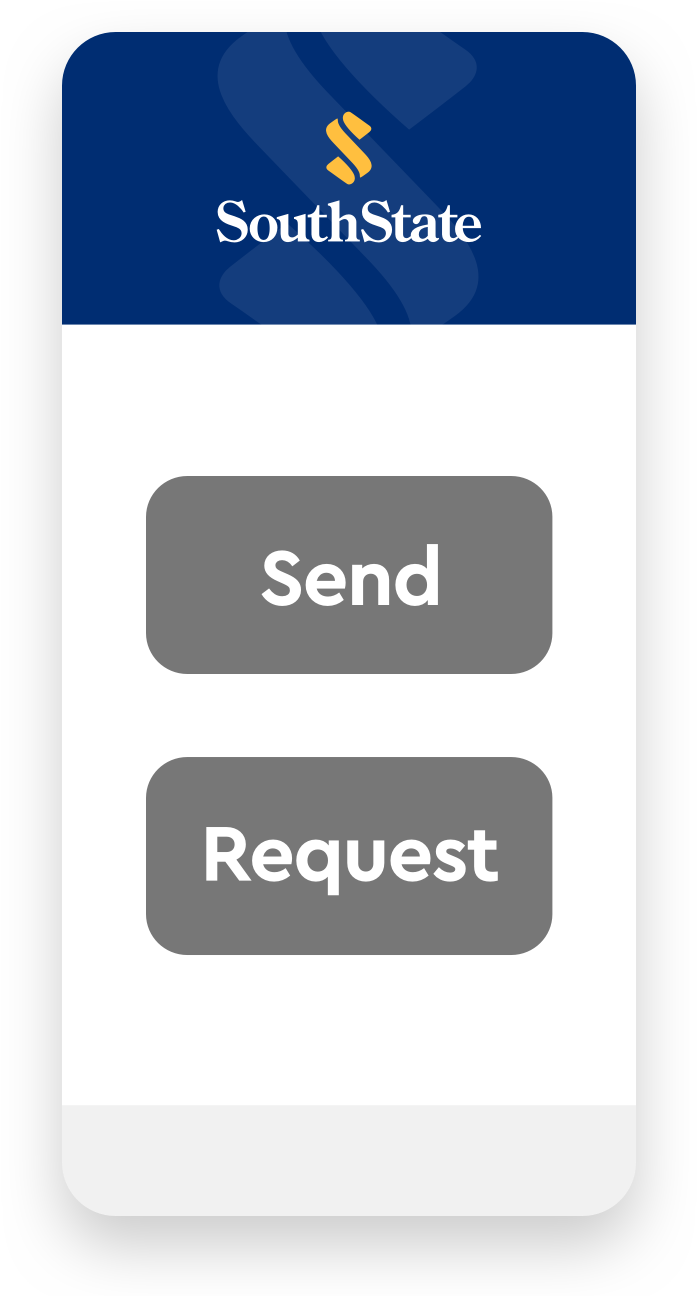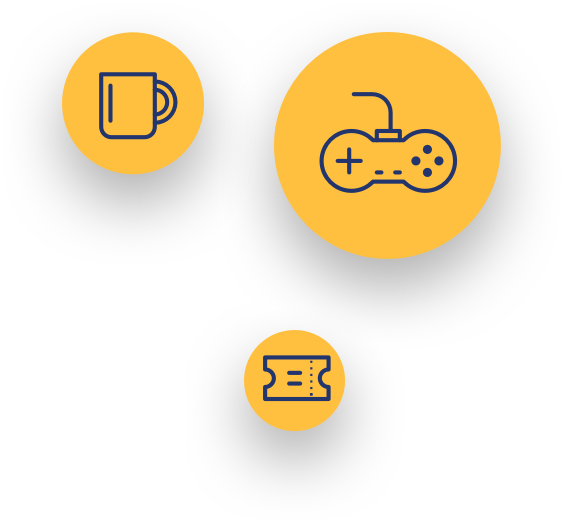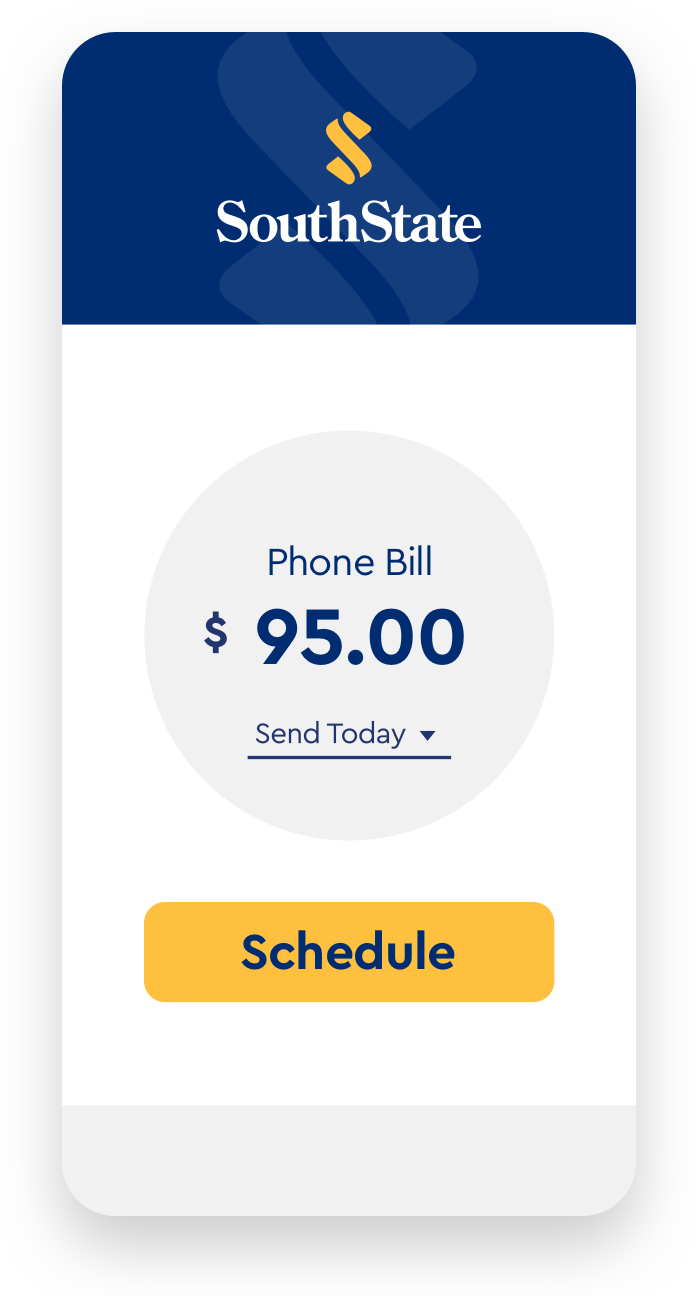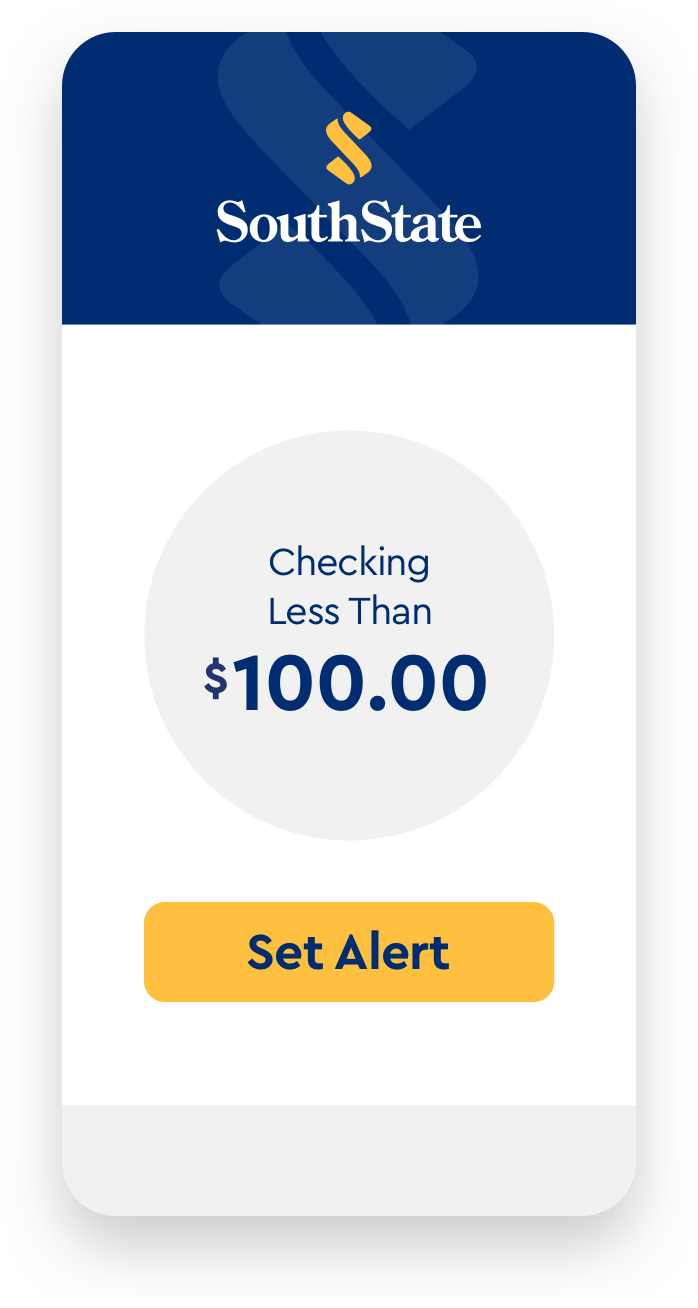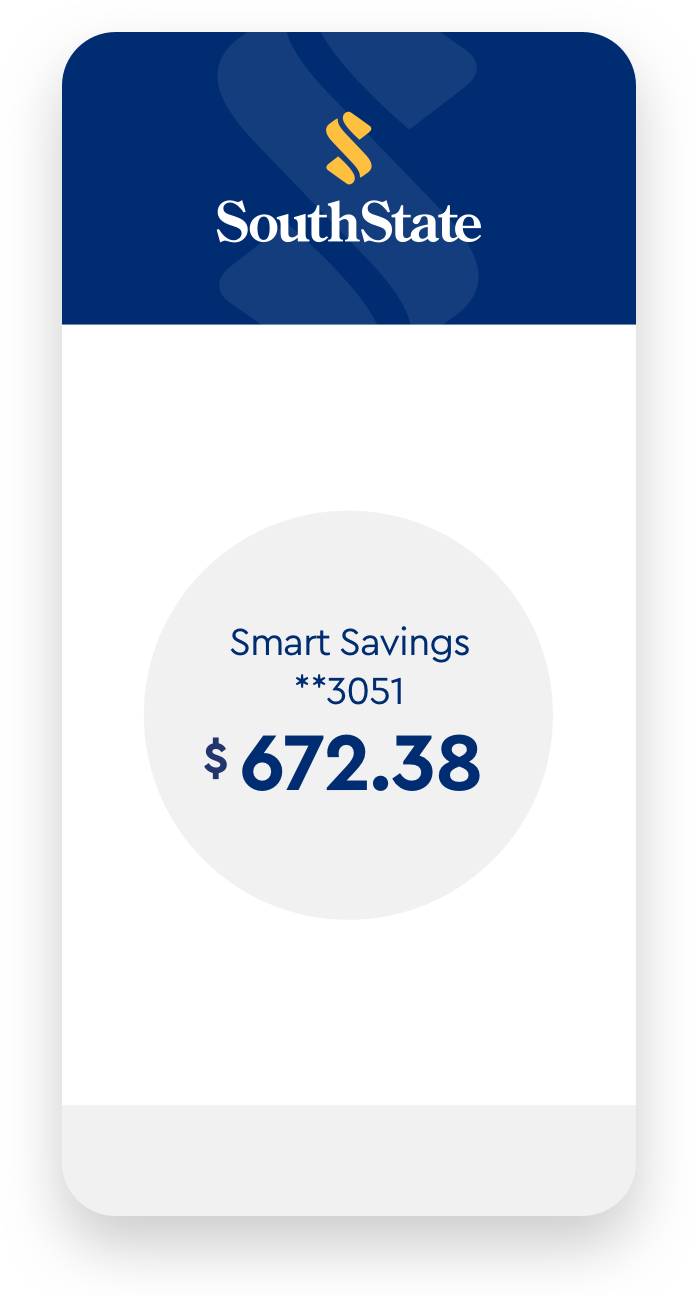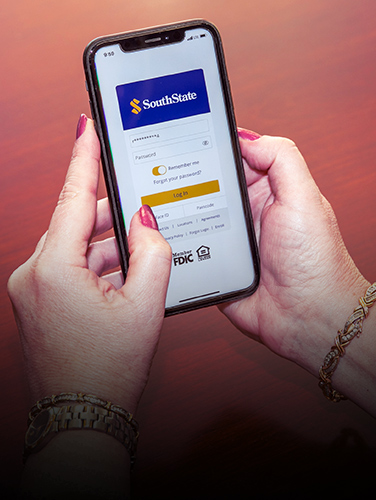Round Up to Save®
-
Zelle and the Zelle related marks are wholly owned by Early Warning Services, LLC and are used herein under license.
Transactions typically occur in minutes when the recipient’s email address or U.S. mobile number is already enrolled with Zelle. - Apple Watch is a trademark of Apple, Inc. and Apple is a registered trademark of Apple, Inc.
- Annual Percentage Rate (APR) is accurate as of 04/15/2024 and includes a one-time $150 loan origination fee and 0.50% interest rate discount for automatic payment draft from a SouthState checking account. Minimum loan amount $4,000; maximum loan amount $150,000. 6.83% APR is based on an example loan amount of $40,000 for a term of 72 months with monthly payments of $676.19. Additional fees may apply. Other restrictions may apply. Your actual APR may vary based on creditworthiness, loan amount, loan term and vehicle. Rates, terms and conditions are subject to change based on borrower eligibility and market conditions. All loans are subject to credit approval.
- Annual Percentage Rate (APR) is accurate as of 10/23/2023 and includes a one-time $150 loan origination fee and 0.50% interest rate discount for automatic payment draft from a SouthState checking account. Minimum loan amount $5,000; maximum loan amount $300,000. 7.79% APR is based on an example loan amount of $70,000 for a term of 144 months with monthly payments of $748.16. 144 month term available for a loan amount of $50,000 - $74,999. Additional fees may apply. Other restrictions may apply. Your actual APR may vary based on creditworthiness, loan amount, loan term and collateral. Other rates and terms available. Rates, terms and conditions offered are subject to change without notice. All loans are subject to credit approval.
- Annual Percentage Rate (APR) is accurate as of 10/23/2023 and includes a one-time $150 loan origination fee and 0.50% interest rate discount for automatic payment draft from a SouthState checking account. Minimum loan amount $4,000; maximum loan amount $50,000. 7.14% APR is based on an example loan amount of $40,000 for a term of 72 months with monthly payments of $682.11. Additional fees may apply. Other restrictions may apply. Your actual APR may vary based on creditworthiness, loan amount, loan term and vehicle. Rates, terms and conditions offered are subject to change without notice. All loans are subject to credit approval.